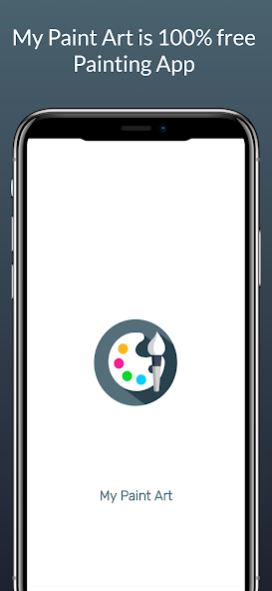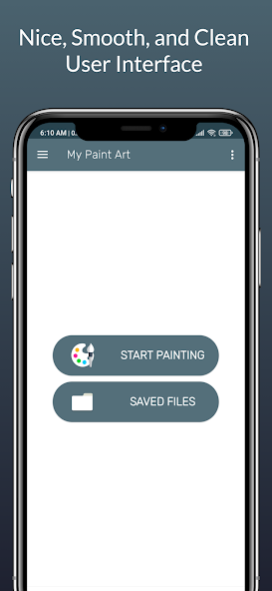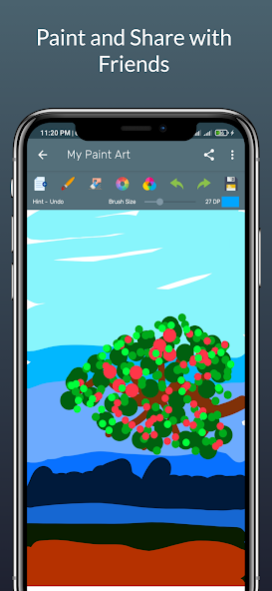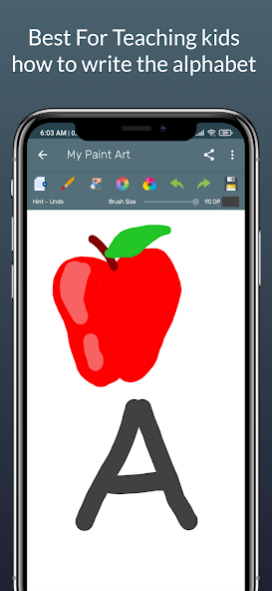My Paint Art 1.0.20
Free Version
Publisher Description
Introducing "My Paint Art", an unparalleled digital canvas right at your fingertips! Breathe life into your artistic visions on our dynamic painting and drawing platform available on the Play Store. Whether you prefer finger strokes or using a stylus, our platform is the playground where creativity meets fun!
Experience the joy of crafting enchanting illustrations, or step into the world of learning as you teach your little ones their ABCs. "My Paint Art" is more than just an app - it's an invitation to the world of art and education, all from the comfort of your phone or tablet.
Our lightweight app comes absolutely free, making quality art education accessible to all. It's not just about introducing someone to drawing; it's about igniting a lifelong love for art.
Key Features of "My Paint Art":
✔ Versatile Drawing Tools: Use your fingers or a stylus to let your imagination run wild.
✔ Unlimited Color Palette: Dive into the world of colors and bring your drawings to life.
✔ Instant Saving: Your masterpieces are secured as soon as they are created.
✔ Advanced Editing Tools: Undo, redo, or erase any part of your drawing with ease.
✔ Customizable Brush Size: Minimize or maximize the brush size as per your preference.
✔ Manage Your Artwork: Seamlessly manage all your drawings from within the app.
✔ Background Color Selection: Set the mood of your artwork by choosing from a variety of background colors.
And so much more!
With "My Paint Art", everyone can be an artist. Start your creative journey today!
About My Paint Art
My Paint Art is a free app for Android published in the Recreation list of apps, part of Home & Hobby.
The company that develops My Paint Art is Md Tayobur Rahman. The latest version released by its developer is 1.0.20.
To install My Paint Art on your Android device, just click the green Continue To App button above to start the installation process. The app is listed on our website since 2023-05-12 and was downloaded 0 times. We have already checked if the download link is safe, however for your own protection we recommend that you scan the downloaded app with your antivirus. Your antivirus may detect the My Paint Art as malware as malware if the download link to droidrocks.com.mypaintart is broken.
How to install My Paint Art on your Android device:
- Click on the Continue To App button on our website. This will redirect you to Google Play.
- Once the My Paint Art is shown in the Google Play listing of your Android device, you can start its download and installation. Tap on the Install button located below the search bar and to the right of the app icon.
- A pop-up window with the permissions required by My Paint Art will be shown. Click on Accept to continue the process.
- My Paint Art will be downloaded onto your device, displaying a progress. Once the download completes, the installation will start and you'll get a notification after the installation is finished.